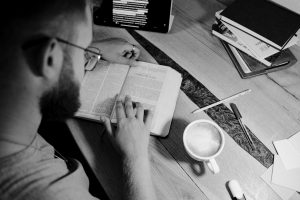DIY Raspberry Pi Projects: Turning Mini-PCs into Home Servers
If you’re looking for a cost-effective and customizable solution for creating a home server, look no further than the ever-popular Raspberry Pi. This small and powerful mini-PC has become a favorite among tech enthusiasts for its endless possibilities and versatility. With its compact size and affordable price, the Raspberry Pi is the perfect platform for DIY projects, and one of its most popular uses is as a home server. In this article, we’ll explore the world of DIY Raspberry Pi projects, specifically focusing on how to turn these mini-PCs into efficient and effective home servers.
Why Use a Raspberry Pi as a Home Server?
Before we delve into the specifics of turning a Raspberry Pi into a home server, let’s first discuss why this is a popular option amongst tech-savvy individuals. First and foremost, the Raspberry Pi is incredibly affordable, with the latest model, the Raspberry Pi 4, starting at just $35. This makes it a budget-friendly option for those looking to create a home server without breaking the bank.
Additionally, the Raspberry Pi is incredibly versatile and easily customizable. With various operating systems available, such as Raspbian and Ubuntu, users can choose the best option for their specific needs. The Raspberry Pi also has a growing community of developers and enthusiasts, meaning there is a wealth of resources and support available for any project.
Getting Started: What You’ll Need
To begin your DIY home server project, you’ll need a few key components:
Raspberry Pi
As mentioned earlier, the Raspberry Pi 4 is the latest and most powerful version of this mini-PC. However, if you have an older model, such as the Raspberry Pi 3, it can still be used with some limitations.
MicroSD Card
The Raspberry Pi requires an SD card to run its operating system. A microSD card with a minimum of 8GB of storage is recommended.
Power Supply
The Raspberry Pi requires a 5V power supply with a micro USB connection. It’s crucial to use a high-quality power supply to avoid any issues with performance or stability.
Case
While not necessary, a case can help protect your Raspberry Pi and make it more visually appealing, especially if you plan on displaying it in your home.
Network Cable or WiFi Adapter
You’ll need an internet connection for your home server, so a network cable or a WiFi adapter will be necessary for your Raspberry Pi to connect to your network.
Setting Up Your Raspberry Pi as a Home Server
Once you have all the necessary components, it’s time to set up your Raspberry Pi as a home server. The process may vary slightly depending on the operating system you choose, but the general steps are as follows:
1. Download and Install the Operating System
The first step is to download the desired operating system onto your microSD card. The official Raspberry Pi website offers detailed instructions on how to do this for various operating systems.
2. Connect to the Network
Next, you’ll need to connect your Raspberry Pi to your network. If you’re using a network cable, simply plug it into your Raspberry Pi and your router. If you’re using WiFi, follow the instructions provided by the operating system to connect to your network.
3. Install and Configure Server Software
The most popular server software for Raspberry Pi is Apache, which is included with the Raspbian operating system. You can also choose to install other software, such as MySQL or PHP, depending on your specific needs.
4. Configure Security
It’s important to ensure your home server is secure, so be sure to change the default password and enable any necessary security measures, such as a firewall.
DIY Raspberry Pi Home Server Projects
Now that you have your Raspberry Pi set up as a home server, let’s look at some popular projects you can try:
Media Server
With the Raspberry Pi’s low power consumption and ability to handle media streaming, it’s an excellent option for creating a media server. You can use software like Kodi or Plex to organize and stream your media library to various devices in your home.
File Server
With the large storage capacity available on microSD cards, the Raspberry Pi is a great choice for a file server. You can store and access files from any device on your network without needing to rely on cloud storage services.
Home Automation Hub
The Raspberry Pi’s ability to run in the background makes it a perfect fit for a home automation hub. With devices like sensors and cameras, you can use your Raspberry Pi to monitor and control various aspects of your home, such as lighting, temperature, and security.
Conclusion
The Raspberry Pi has truly revolutionized the world of DIY tech projects, and its potential as a home server is just one of its many uses. With its affordability, versatility, and customizable capabilities, the Raspberry Pi is a top choice for those looking to create a home server that meets their specific needs. So why not give it a try and see all the wonders a Raspberry Pi home server can bring to your home?